-
Written By Amrita Yadav
-
Updated on February 10th, 2025
Migrating IBM Lotus notes DXL into MS Outlook PST 2016
Summary: This post talks about the easy way to Migrating IBM lotus notes DXL into MS Outlook PST 2016/2019 on your own.
Sometimes, when if you switch companies, there is a requirement for switching from IBM Lotus Domino

In this blog
First of all, let us get an idea about Lotus notes DXL files and their uses.
What is IBM Lotus Domino and what is its uses?
IBM Lotus Domino formerly known as Lotus Notes Server, an enterprise-level business collaboration software. This software is capable of storing data from a Lotus Domino database as well as schemas, design elements, views, forms, and documents. It easily provides an export and interchange format for the database.
It was basically developed for business collaboration as it provides security features. Also, it provides security features for critical business information. Being a server application, Lotus Domino can be used both as a Web server as well as an application server client.
What happens when you plan to switch from Lotus Domino to Outlook?
Many times the situation may arise that you need to switch from IBM Lotus Domino email format to MS outlook email format. When you change companies and IBM lotus
Since Lotus Domino and MS Outlook don’t support same file format, then you need to Migrate IBM Lotus notes
An XML database file is created by IBM Lotus Notes called
It also allows users to add data and
Converting IBM lotus notes dxl into outlook 2016 by professional Software
You can do this professionally by using Sysinfotools DXL to PST Converter Tool.
Software supports saving of DXL files’ mailbox data into PST, EML, HTML, MSG, RTF, and MBOX.
You can easily check the preview of mailbox data prior to conversion.
You can save data in two ways depending upon date range that is either predefined or a manually defined.
Accurate conversion of single as well as multiple DXL files into the defined format at a time.
Can easily handle minor corruption errors and issues in DXL files in the conversion process.
Free DXL to PST converter is available to export first 25 e-mails.
Converts file without causing alterations to your data.
Compatible with latest Windows 10, Lotus Domino 9.0.1, MS Outlook 2016/2019/2013/2007/2003 and other prior versions
Step by Step guide for using DXL to PST converter tool:
Step 1: Start by launching the software, Select the
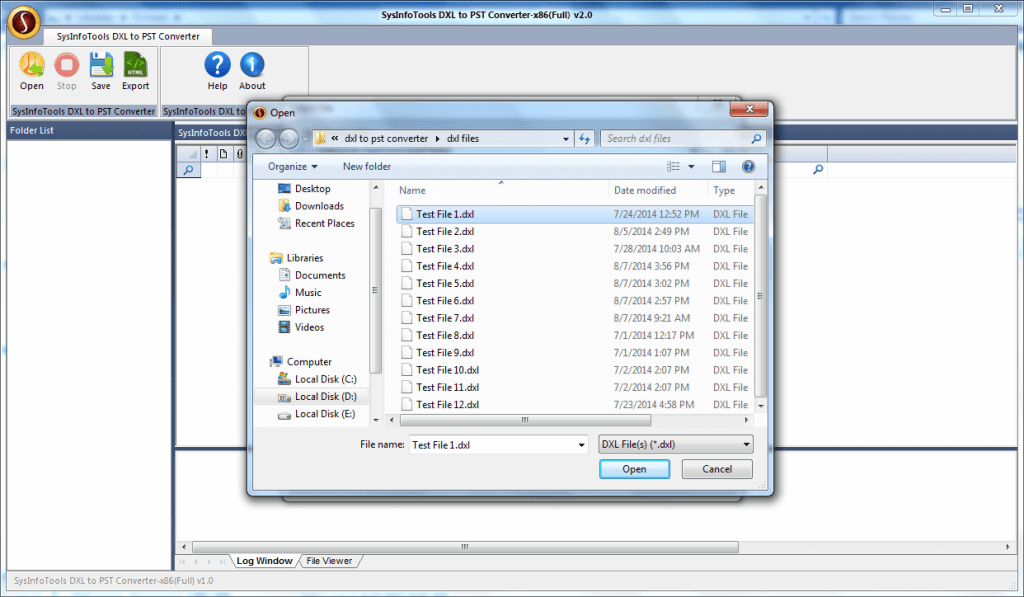
Step 2: Click OK when the scanning process is complete.

Step 3: The process takes a few seconds to complete. Click OK.

Step 4: You may check Save in a folder hierarchy (optional). Now click the OK button to start conversion.

Step 5: Wait until the conversion is over.

Step 6: When the process is complete. Click OK.

Conclusion:
If the circumstances arise that you need to switch from IBM Lotus notes
You can also read: Troubleshooting Outlook Error- 17199 for MAC Outlook 2016
About The Author:
I'm a content writer in the field of Email Migration, Data Recovery, Email backup, and File Management. I started this writing career two years back. I think the vast range of information in this industry is the reason I am so fascinated to read about the newer techniques and technology.
Related Post





